You’ve spent time, money, and effort to put up a shiny new website. However, it’s not resulting in success—high bounce rates, low conversion numbers and unhappy users. What went wrong?
It’s not your product. It’s not your content. It sounds like your UI/UX design.
So many websites fail because they overlook basic concepts like UI and UX design. These are not the pretty as an afterthought; they are the underpinnings of utility, engagement and conversion. Here are the 7 UI/UX secrets that very may well be silently killing your site.
1. Lack of Visual Hierarchy
Users read nowhere near all the text on a web page, they scan. If your design doesn’t lead the reader’s eye naturally from the most important information to the least important, you’ve lost their attention.
Visual hierarchy is using size, color, contrast, space, and placement. Your headlines need to grab their interest. CTA buttons need to stand out. Vital content shouldn’t be lost within banners or irrelevant images. If it all looks the same, nothing stands out — and your message gets lost.
Fix it: Clear headings, a consistent style and strong contrast ensure users always know where to look next.
2. Slow Load Times
This one’s a silent killer. If your website takes longer than 3 seconds to load, 53% of the visitors will leave your website — especially on mobile.
Performance is often overlooked in lieu of aesthetics, in a lot of businesses. While high-resolution images, snazzy animations, and bloated code can seem impressive, they stomp usability into the ground.
Fix it: Compress files, optimize images, use faster hosting and run speed tests (such as Google Page Speed Insights) on your website.
3. Poor Mobile Experience
Over half of global web traffic originates from mobile devices, and yet many websites are still unable to pass the mobile test. Menu items are too small to tap, text is not responsive, and layouts are unresponsive.
It’s not simply a technical issue, it’s a UX catastrophe. A bad experience on mobile communicates to your audience that you don’t respect their time.
Fix it: Design mobile-first. Make sure your design is responsive, your typography is scalable, and your mobile page assets load quickly. Do real-device testing, not just emulated-browser testing.
4. Unclear Navigation
If users can’t get what they’re looking for in a few seconds, they will move on. Most websites have confusing menus, buried links or cluttered navigation bars.
Great navigation” is predictable, lightweight, and user centered. Don’t get cute with clever, cryptic names or bury key pages in dropdowns.
Fix it: Stick with clear labels like “About,” “Services” and “Contact.” For deeper pages use breadcrumbs. Always ensure users know where they are and how to get back.
5. Weak Call-to-Actions (CTAs)
There’s nothing captivating about “Learn More” as a CTA. Neither is “Submit.” Users are not going to act if your calls to action do not: a) interest them; or b) imbue a sense of urgency.
Every page needs a purpose — whether it be to sign up, make a sale, or download a guide. For one, your call-to-action should be prominent, direct, and emotionally motivating.
Fix it: Employ active language: “Get Your Free Trial,” “Book a Demo,” “Download the Guide.” Strategically place CTAs and use them multiple times if appropriate.
6. Ignoring User Feedback
“But it would be faster for all businesses if there were affordable options to make websites more accessible.” How you think users use and what they use are often at the opposite ends of the spectrum.
When you don’t listen to the users—whether in user feedback, user testing, user surveys, or support tickets—design stops flowing, stops evolving, stops improving.
Fix it: Run usability tests. heat maps and recordings should be installed. Gather feedback using on-site surveys or chatbots. Then act on what you learn.
7. An Incoherent Branding and Design.
Users crave familiarity. When your fonts, colors or voice change from page to page, it causes friction and a loss of trust. An inconsistent brand experience damages your credibility and confuses people.
User interface (UI) and user experience (UX) aren’t just about usefulness but also trust and reliability.
Fix it: Create a brand style guide and stick with it. Assets: Use the same button styles, color schema and voice throughout the site. Let it easy to switch between pages.
Final Thoughts:
UI/UX design is not a nice-to-have; it is intrinsic. An effective website will effortlessly usher users along, load quickly, be device-friendly, and convert traffic to action. If your website fails to hit the mark, chances are you’re neglecting at least one of these vital UI/UX elements. Design is not decoration. It’s communication, it’s strategy, it’s trust-building all rolled into one. Correct these seven issues, and you’ll begin to view your website as more than simply a digital brochure—but as a high-performing, conversion-driving asset.